How to Be More Organized, More Productive, and More Reliable
September 14, 2021
Benjamin Franklin once said that "if you want something done, ask a busy person."
The first time I heard someone say this, I thought it was completely backwards. If someone is busy, why in the world would you give them something more to do, especially if you want to make sure it gets done.
The answer, or course, is that the busier we are, the better we manage our time...out of necessity.
Busy people are able to get more done because they don't waste time and they know how to be productive with the time they have.
If you’re like many, and perhaps most people, you may not be very productive with your time and effort each day, getting less done than you want or hope to.
But what if you could be more organized and productive at work and in your personal life?
Imagine how much more you could achieve each day, each week, each month, and each year?
Imagine how much more reliable you would be?
Getting (More) Organized
15 years ago, I was sitting at lunch with a good friend of mine, Ben Leeson. As always, we were catching up on all that he was doing with his real estate business and me in my business working with home builders on energy efficiency.
When I asked Ben if we could meet again in three weeks, he pulled out his phone, looked at his calendar and told me what day and time worked best.
I pulled out my own paper calendar and did the same. The date, time and location were set.
A little later in the conversation, we agreed to each prepare and bring something to that meeting to review.
Again, Ben pulled out his phone and made a note of this task.
I wrote my task on a piece of notebook paper, which would be transferred later to a spiral bound notebook where I kept my “To Do” list.
As we were preparing to leave, we decided that we needed to push the meeting back a few more weeks to ensure we had enough time to prepare the items we would be reviewing.
One final time, Ben pulled out his phone and moved the meeting to the newly agreed upon date and time, all before I was finished erasing the original meeting, and well before I had re-written it on the new date on my calendar.

Ben’s phone was a Palm Treo with a large screen that displayed his calendar and a handy Task List. This was the original “smartphone”, before Apple revolutionized smartphones in 2007 with the release of the iPhone.
That day changed my life. I had to have one!
I got myself a Palm Treo and moved all my calendar activities to the calendar app on the phone, doing away with my paper calendar.
I put all the To Do’s from the spiral bound notebook into the Task List app on the phone, doing away with that paper relic as well.
I also copied into the Task List what was written on 15 or so sticky notes on my computer monitor, then threw the notes away.
Finally, a task was created on the phone for each piece of paper sitting in stacks on my desk as reminders to do other things, then those papers were filed away.
When it was all done, all the paper was gone, my desk was clear, and I felt like a weight had been lifted from my shoulders!
I felt so FREE... less stressed, less burdened, and less overwhelmed!
Being “electronically” organized took my productivity to a whole new level!
Fifteen years later, I’m even more organized, more productive and more reliable.

The Key to Greater Productivity is in Your Pocket
According to recent data from Statista, as of 2021, approximately 78% of cell phone users own a smartphone. This means that most of the world has all they need for greater productivity right in their pocket (or purse).
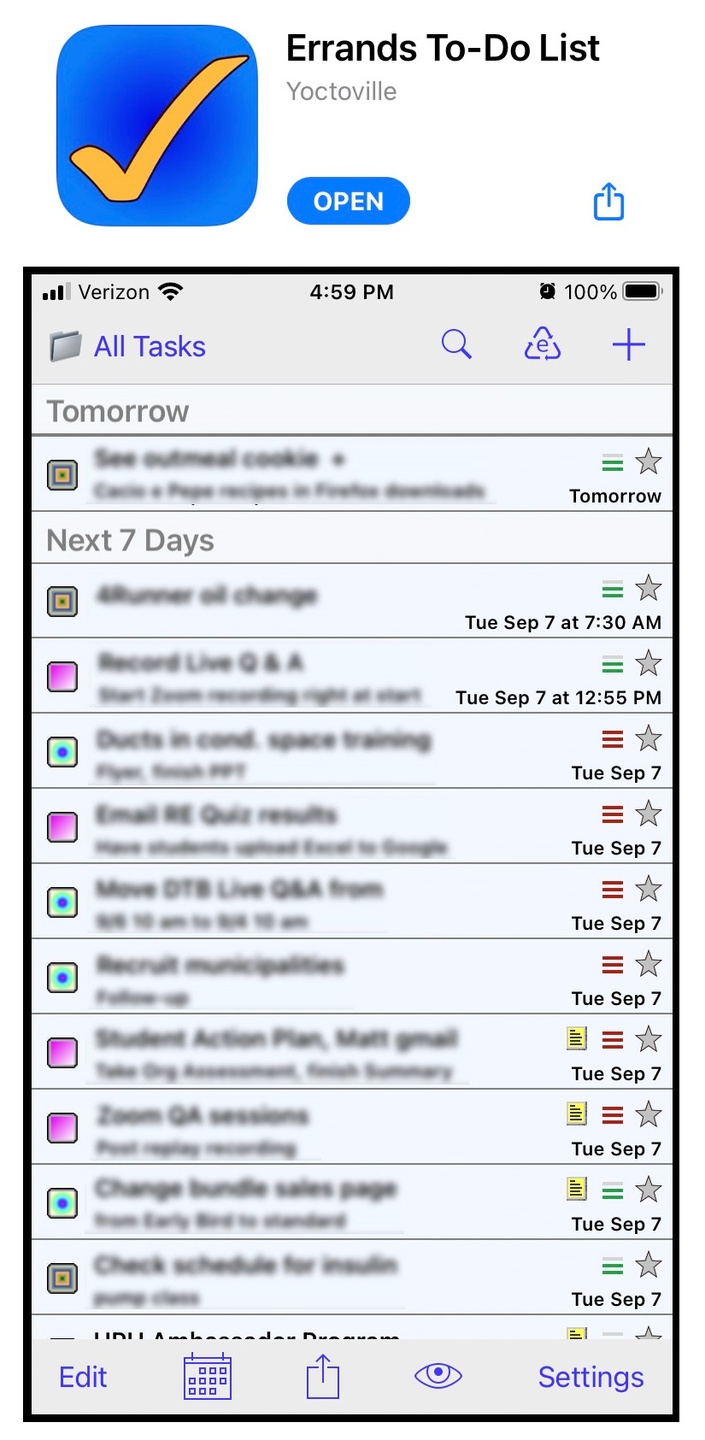
Task List App
I eventually moved from a Palm smartphone to an Apple iPhone, and selected the "Errands" app as my new task list, primarily because it looked and felt like the task list app on the Palm Treo. I still use Errands today.
In the old paper days, I used to write down each of my tasks and check them off as they were completed (a very satisfying mental exercise).
Every couple of weeks, I would move any incomplete tasks forward to the current date and rewrite again so they would not be left behind.
With Errands, each task is categorized, prioritized, dated and even alarmed if necessary.
There is a place to add lots of additional notes about the task if needed, or a checklist of items can be created within the task.
Being electronic, if you want to push the item from the date it’s due to a new date, you can easily do that without having to, of course, rewrite it.
The best thing about a task list is that once a task is entered, you don’t have to worry about it any more! You don’t have to try and remember to do it. You don’t have to recall any details added to the task, because they're all typed in.
Later if you have another thought to add, you can find the task in “search”, add the thought, and then forget about the task again, moving on to other things once the thought’s been captured.
Your task list has effectively expanded your memory! While you spend brain power thinking about other important stuff, your phone's memory will automatically keep track of, and remind you, that you need to do other things.
The only way you forget to do something is if you don't put it on your task list (or on your calendar... see next app). I love it!
Calendar App
Most people have a calendar of some kind, and whether it’s paper or electronic, chances are very good that it has proven well worth the time and effort necessary to keep it up to date.
When moving from Palm to iPhone, again I searched for a calendar app that was most like the one available on the Palm platform.
My choice was an app called “WeekCalendar”, primarily because it allows me to see my calendar in a weekly view. The calendar app on the iPhone does not, at least not the last time I checked.
Many people choose to use their calendar as their primary place to keep track of tasks, not just meetings, events, conference calls, birthdays and holidays.
From my experience, this is a mistake, especially when you consider that while most “tasks” have a due date, a task list app will allow you to group, prioritize, and note much more detail about a task that is not easily captured, or retrieved, in an electronic calendar.

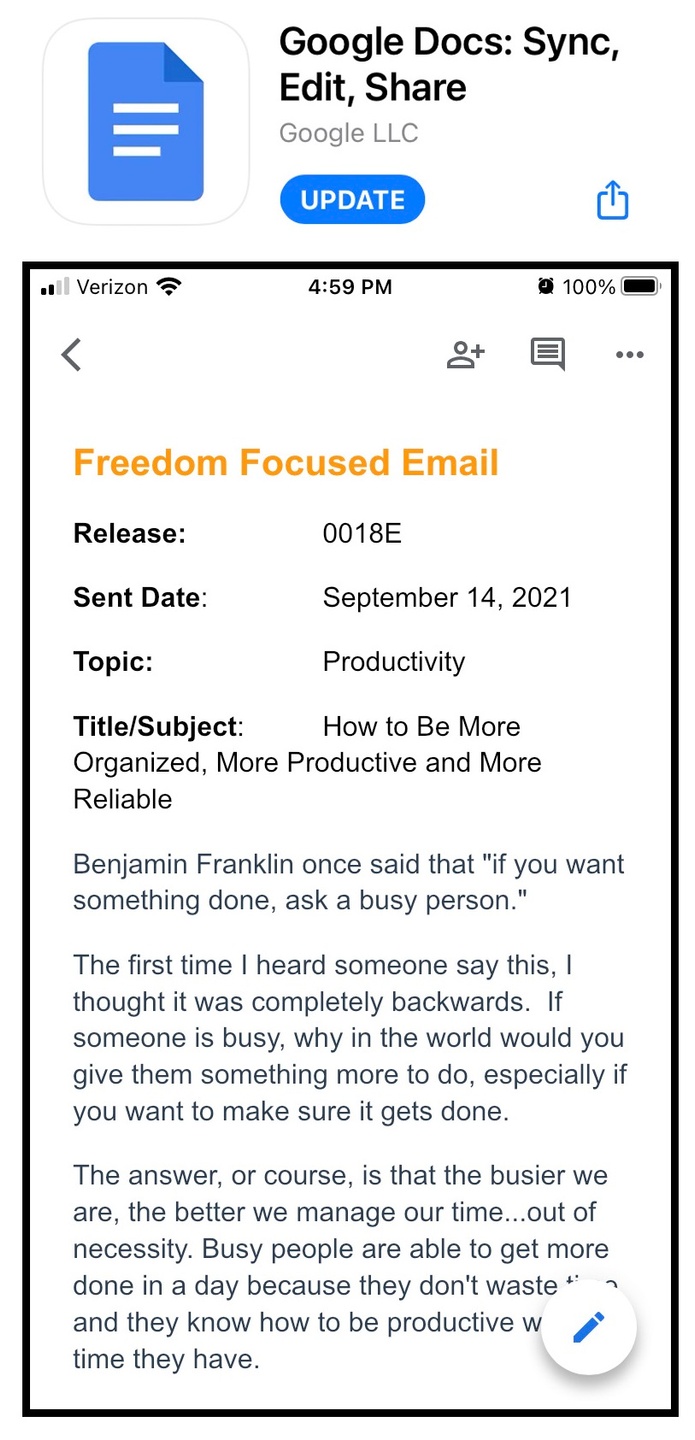
Cloud Shared Apps
For many years, Errands and WeekCalendar were sufficient to meet my needs, until I realized that cloud based apps like Google Docs and Google Sheets would create even greater efficiency and productivity.
The downside of Errands is that it’s not cloud based, so anything you do on the app is stuck on the phone unless you email it to yourself.
There are other task list apps that synch with your PC, but since I always have my phone with me, seeing tasks on my PC is less important.
On the other hand, keeping more detailed and lengthy notes in a Google Doc using the Google Docs app on my phone has been a revelation.
Because you can open, read and modify a note on both your phone and PC, you can jot down more lengthy notes and information in the moment, wherever you might be, at any time of the day, so long as you have a cell phone data connection.
Most of the content and ideas for this article were captured this way, over several weeks, at all times of the day, on my phone, and now retrievable on my PC when I’m ready to start writing.
Because it's a Google Doc, all the usual text formatting capabilities are available so what you type is closer to a finished product.
Last but not least, collaboration with my virtual assistant Brittany via Google Docs, Sheets and a shared Google Calendar, has made our remote work together productive and efficient. Quite frankly, without cloud shared apps, I'm not sure how we would even be able to work together at all.
Creating More Freedom
The key to getting the most out of productivity tools like an electronic calendar, task list, or cloud-based apps is to make using them a habit.
Every time you have an event to go to or conference call to participate in, put it on your calendar.
When you think about something that you can’t forget to do, put it on your task list.
If a really great idea strikes you, capture it in the moment on a Google Doc.
With the above done, you can move on to other things with your mind clear and no longer thinking, or worrying, about whatever you just entered into your smartphone.
After a while, organizing your personal and professional life this way will become a habit that you do without a second thought, reducing stress, anxiety, and overwhelm and increasing your productivity, efficiency, reliability, and freedom.
Best of luck implementing one or all of these recommendations and achieving greater productivity!
Until next time, stay focused on your freedom!
Daran
FREE GIFT...
Click here to access your free copy of "Productivity Accelerator," a resource for increasing your personal productivity and reliability, and getting more done everyday
Listen to the podcast episode: #006 How to Be More Organized, More Productive, and More Reliable

